1、 Preparation before using electric screwdriver
1. Make a good connection between the electric screwdriver and the transformer power supply.
2. Connect the transformer power supply to the AC220V power supply.
3. Turn on the power switch of the transformer, hold the electric screwdriver vertically and press down the switch lever of the electric screwdriver. At this point, the electric screwdriver nozzle begins to rotate coaxially.
4. Place the forward and reverse rotation switches of the electric screwdriver at the forward rotation end, use a torque tester for torque testing, and rotate the torque adjusting nut to complete the torque adjustment. The torque testing standard is determined according to MEI.
5. According to the required operation content, select a screwdriver that matches the screw and install it in the connecting shaft sleeve ring (be sure to turn off the power switch when installing the electric screwdriver).
2、 Correct use of smart electric screwdriver
1. Locking screws:
① Place the forward and reverse rotation switches in the forward rotation position.
② For less than ф A 5MM screw can be placed on the electric screwdriver tip, so that the screw body is vertically downward at 180 degrees from the electric screwdriver tip. Then, perpendicular to the surface of the locked workpiece, press down on the switch lever, and the electric screwdriver starts to lock the screw until it stops automatically. The locking of the screw is completed.
③ Greater than ф 5MM, it is necessary to place the screw in the nut hole, then align the electric screwdriver tip with the screw and keep the electric screwdriver in a straight line with the screw for locking work.
2. Remove the screws:
① Place the forward and reverse switches on the reverse end.
② Align the electric screwdriver tip with the screw port to be removed, maintain a vertical angle between the electric screwdriver and the workpiece, press down on the switch lever until the screw is removed, and then release the switch lever. Remove the screws and complete.